I left you high and dry last week in the middle of backup procedures, but hopefully that gave you time to clean up and organize the items you want to back up. There are four ways to back up your files.
The first, and best is by using a CD.

The reason I say this is the best way to back up your information is because it is the closest thing to a "hard" copy that you can get without actually printing out your information. It is not the most efficient or space saving, but it has no chance of becoming corrupted once it is permanently burned onto a CD that can not be re-used.
Next, there is the Flash Drive.

This is my choice of back up. It can hold a lot of information on a very small space. It also allows you to work on multiple computers as it is easily portable. I do not save anything on my computer hard drive. Everything of importance is always saved on my Flash Drive. However, because it can get lost easily and possibly get corrupted (you can lose information stored on this just like a hard drive) I back up my travel drive once a week on to another hard drive. Additionally, I have separate Flash Drives for my music and photos. These vary in price range from $15 to $65 dollars depending on the gig. I have four 2gig Flash Drives that I used to back up photo's and music and another two 2gig Flash Drives to back up my document files. One I carry with me the other stays home in a safe place.
Then there is the External Hard Drive
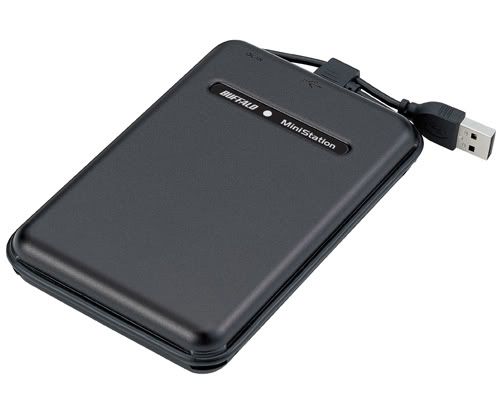
This is perfect if you only use one computer and you store everything you have on it. This attaches easily to your computer and you can back up manually or have it set to back up itself on regular intervals. I use this on my office computer. If the computer crashes I have a regular back up and can reinstall all the information onto the computer when it is repaired or on the new computer should I need one.
Last there are online systems that will back up your hard drive. I have never used any online service so I can't help you out with how to use it or its safety and security, but I would be remiss if I didn't let you know of it's existence. Here is the link if you would like to explore AOL's version http://premiumservices.aol.com/fbcenter/index.jsp?p=main
Tomorrow I will go over how to get the information from your comptuer to your backup of choice. It's SIMPLE!

3 comments:
This is so important. Thank you, Rosemary! Hugs, Val xox
http://journals.aol.com/valphish/ThereisaSeason
This is great info! Thanks for sharing this. Love,
Krissy :)
http://journals.aol.com/fisherkristina/SometimesIThink
Hi Rosemary, I am so glad you got back to backing up (lol) Marlene
Post a Comment